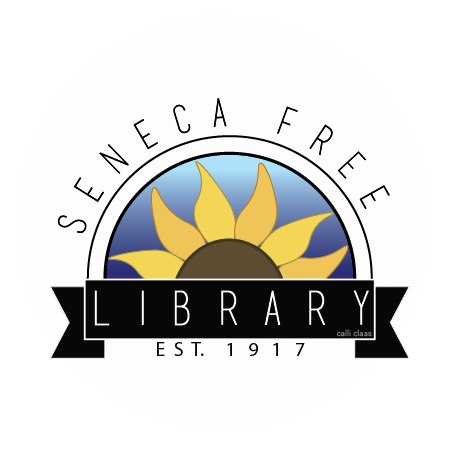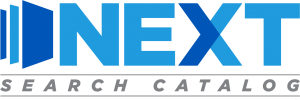 <This button is where we begin, click on it to open the NExpress online catalog.
<This button is where we begin, click on it to open the NExpress online catalog.
Then you can search for items, place a hold and/or renew your items. If you don’t know your login and password, you can ask at the library’s circulation desk. You can access this button from the website home page or add the site to your Home Screen on your phone.
How to place a hold:
1. Use the Catalog Search box to enter a keyword search.
2. From the search results, click on a Title to see more details.
3. To place a hold, simply click the Place Hold link.
4. If you are not logged in, you can enter your Log in and password.
5. Select the library where you want to pick up your item and Place Hold.
6. You will be taken to your Account, where you can see all of your holds.
7. You will be notified when your item arrives at the pick up location, either automatically by email or a phone call.
With the new system, library staff is NOT able to view your password once it is set.
Here’s how to renew your items yourself:
Once you have logged in, you will see a list of all the items you have checked out. If the item can be renewed, there will be a blue link on the right side of the screen:
Or you can choose, at the bottom of the screen, to renew all of your items.
**Please Note: Items that are overdue or on hold for another patron can’t be renewed online. You will need to call the library at 785-336-2377.
Would you like to get a reminder BEFORE your books are due?
Next time you are in the Library, ask us to update your account. We can set it to send you an email or a text to your phone.